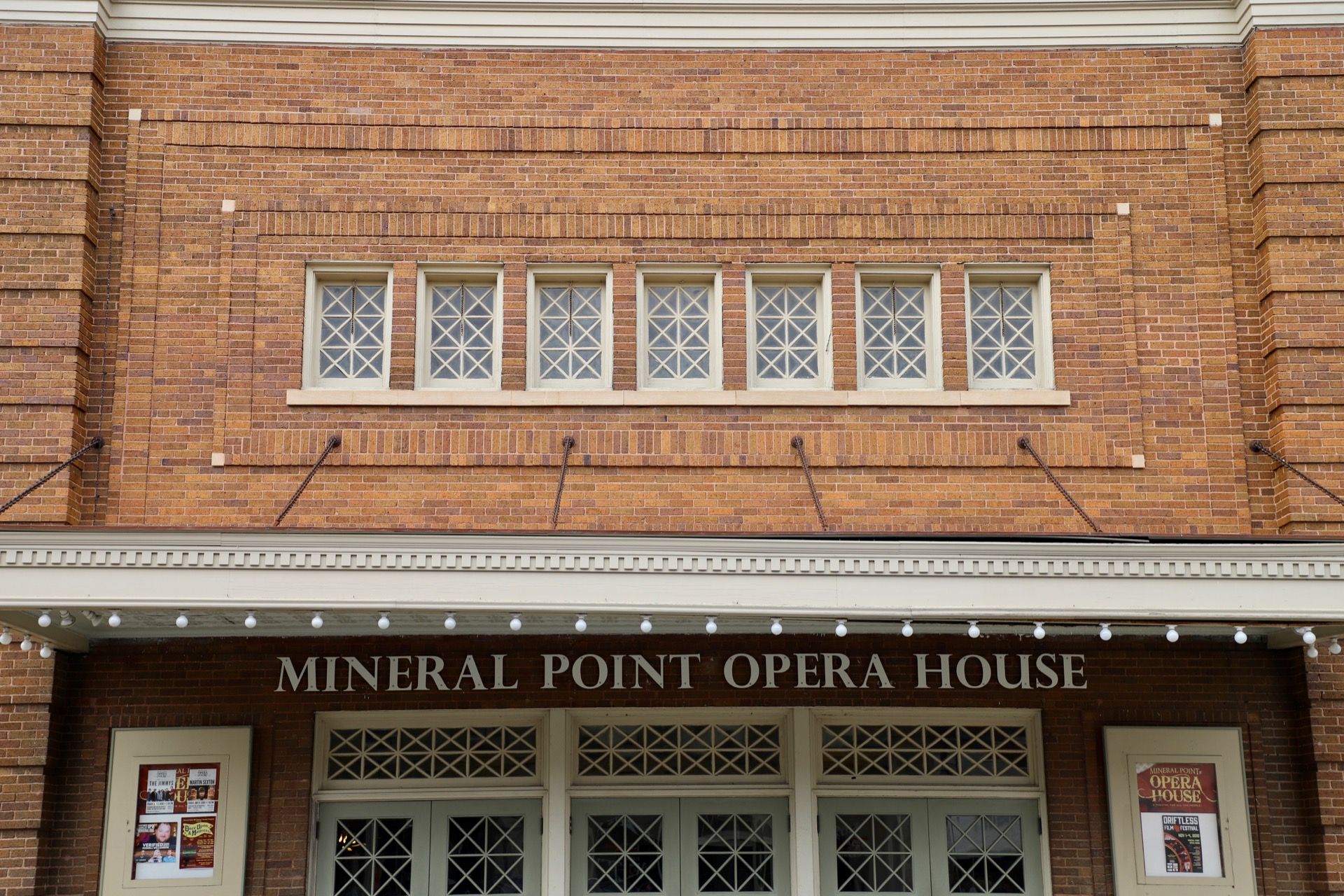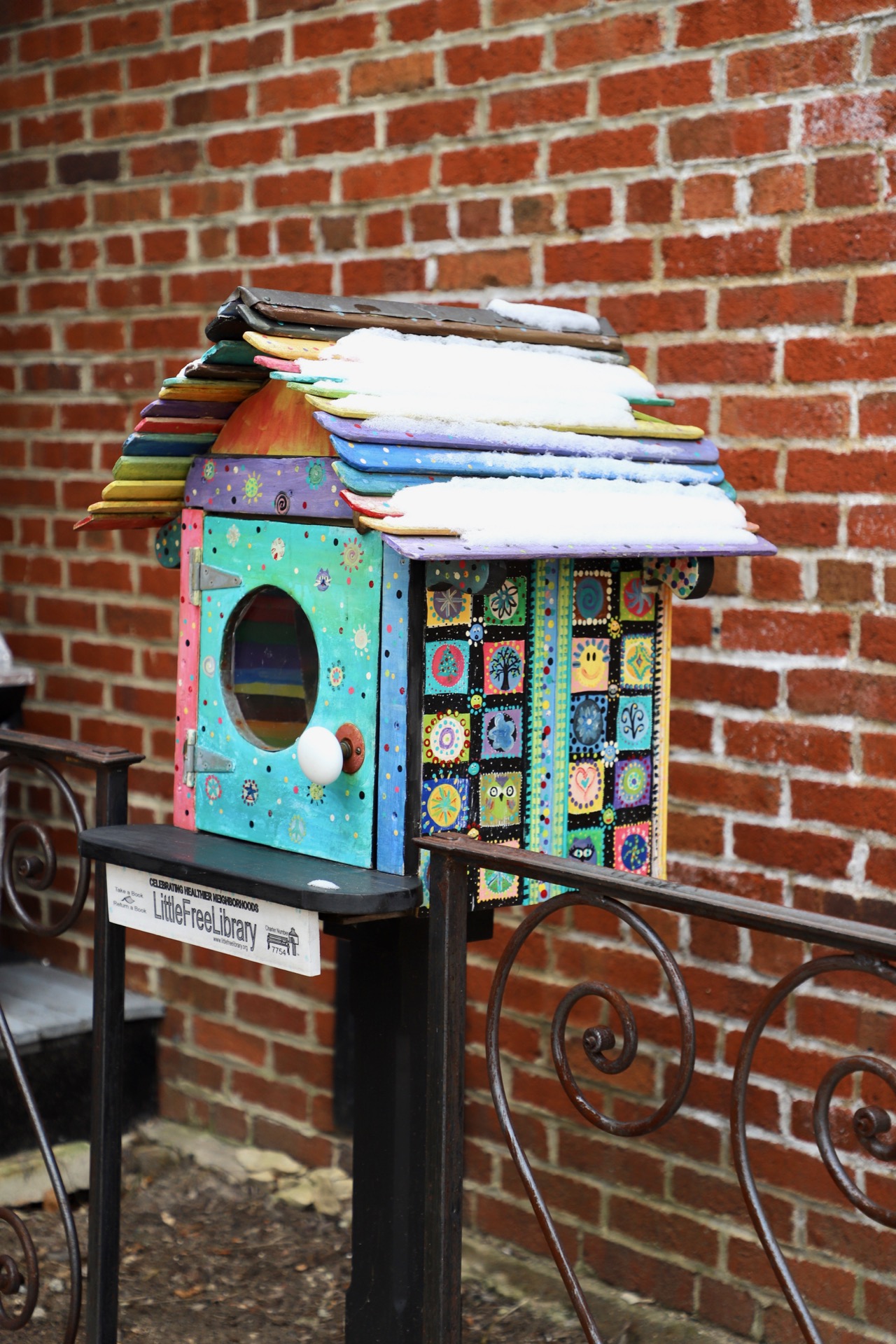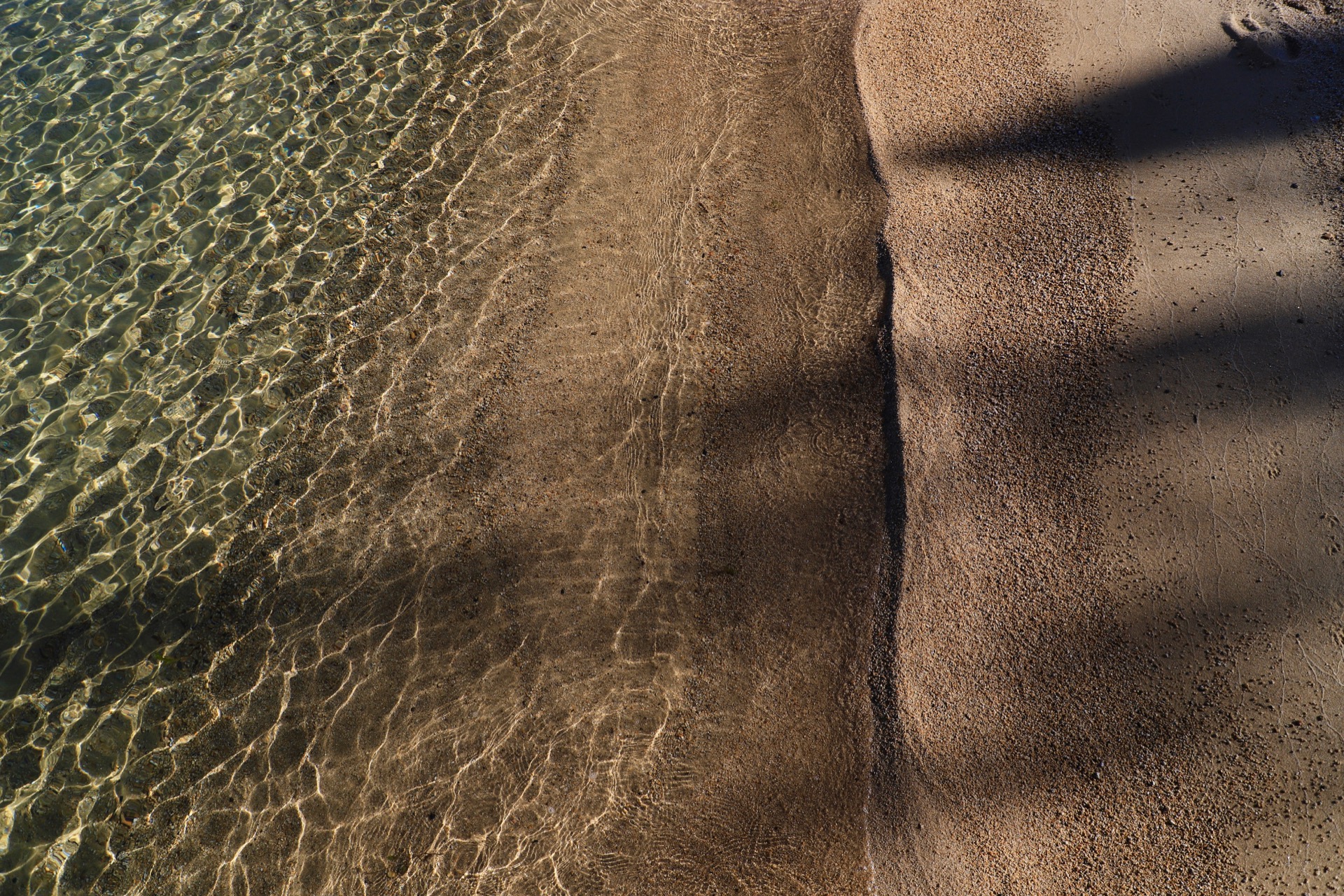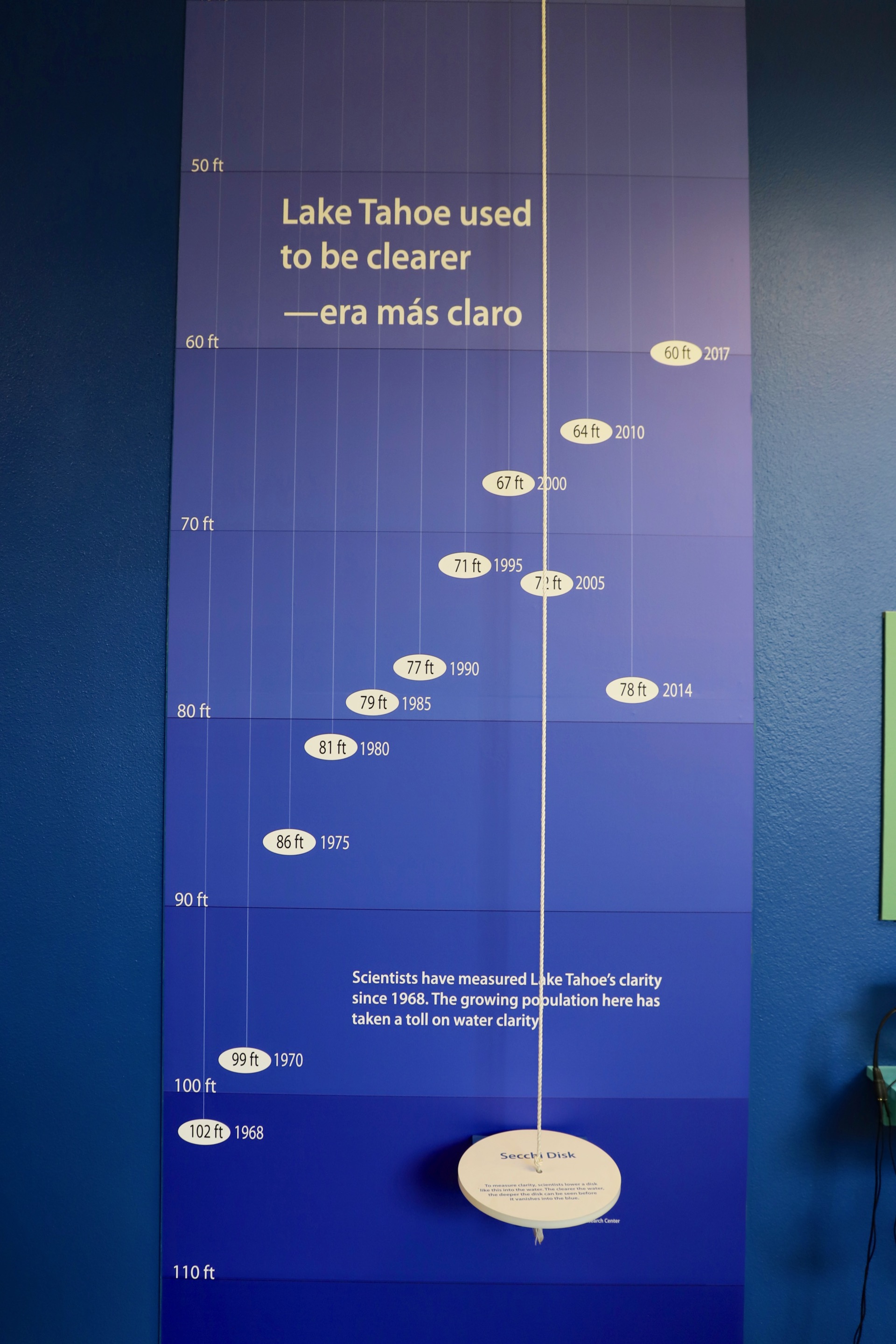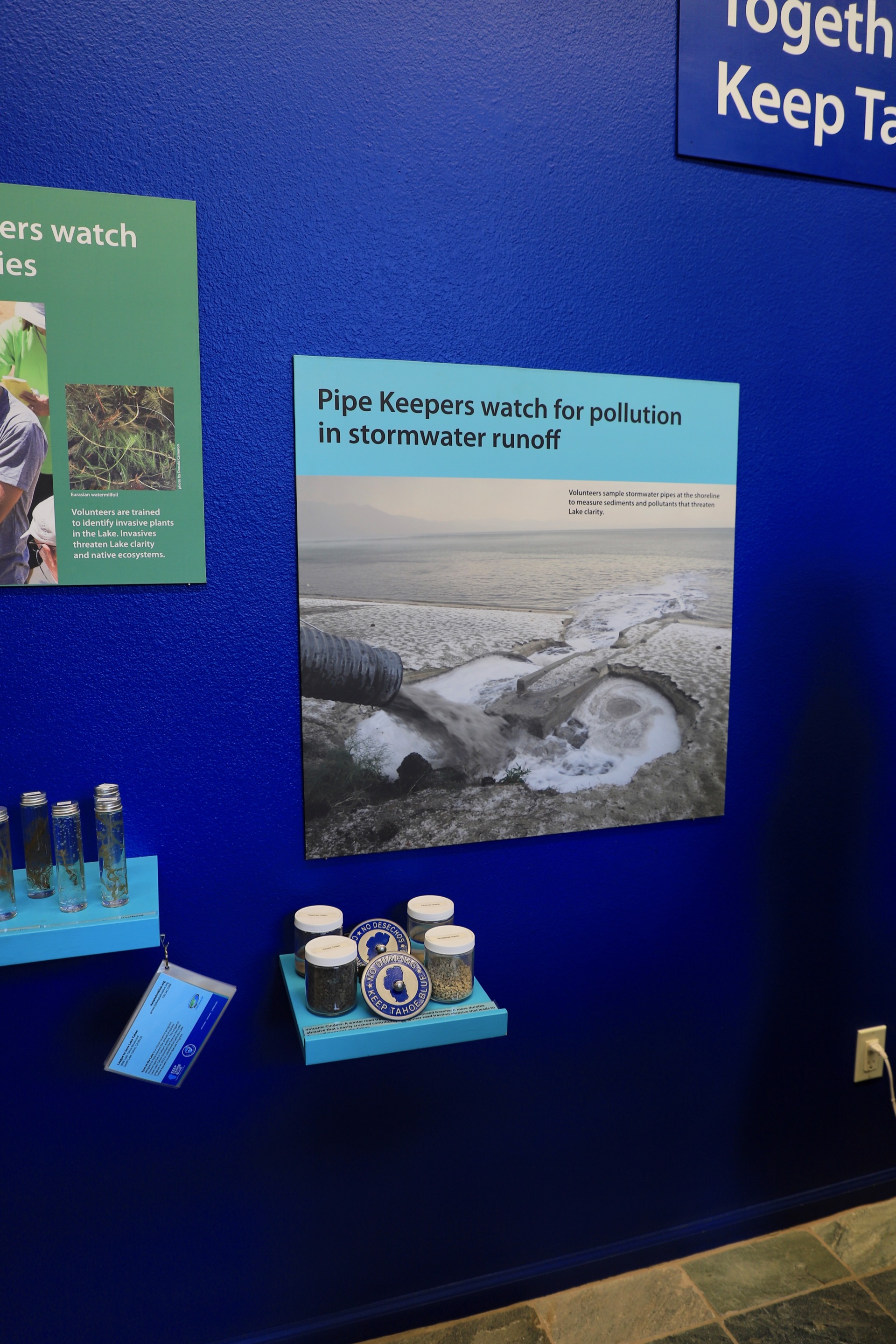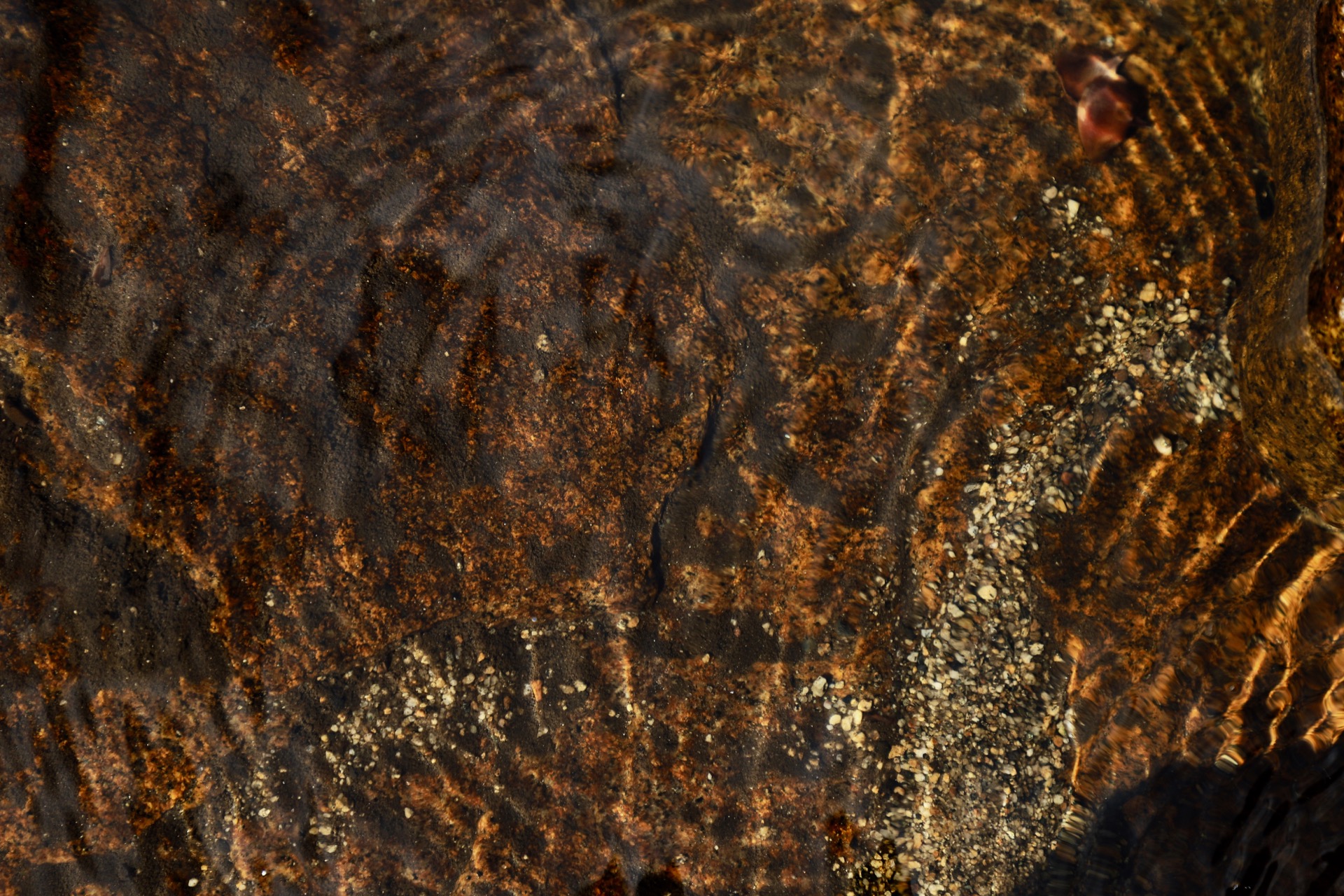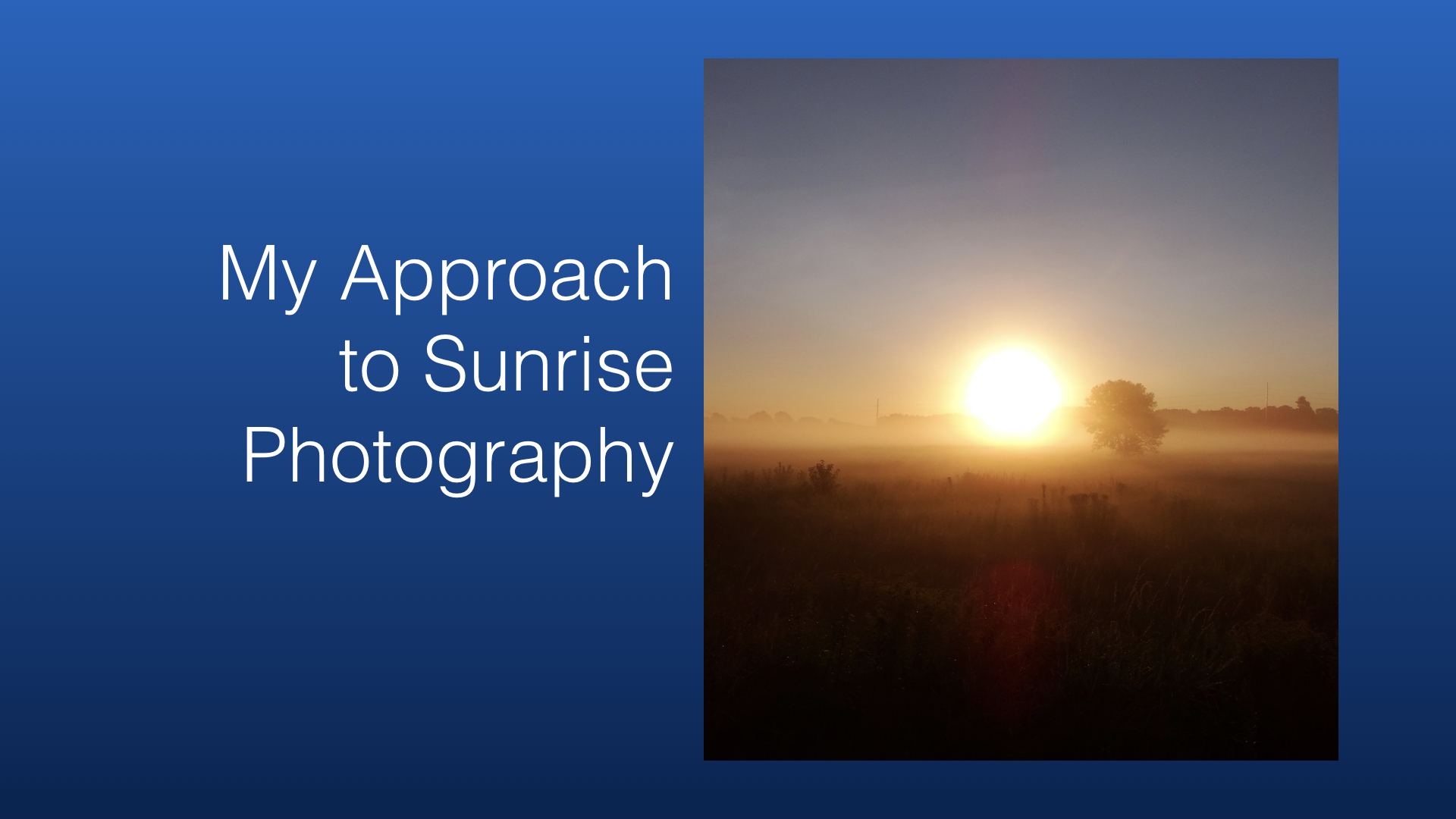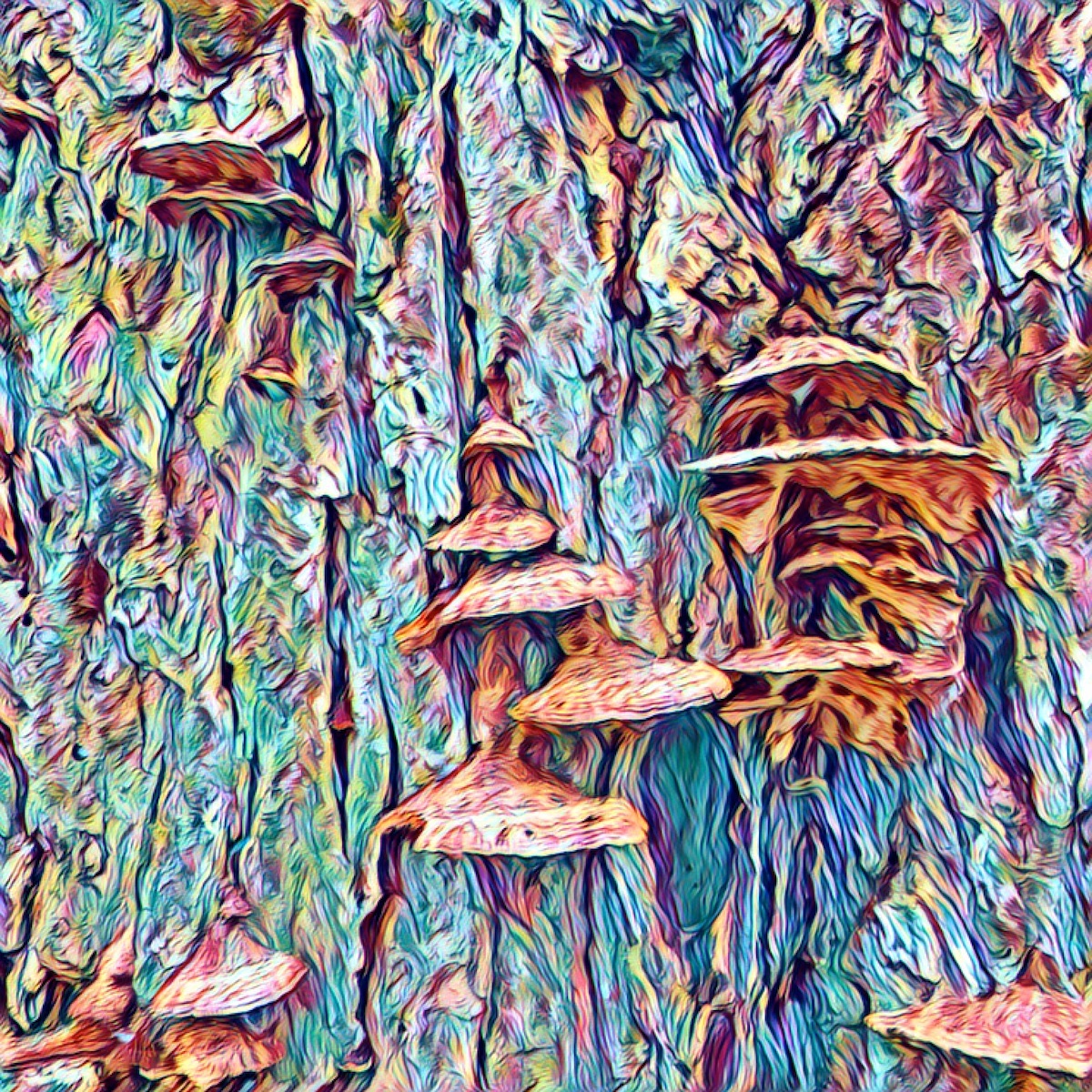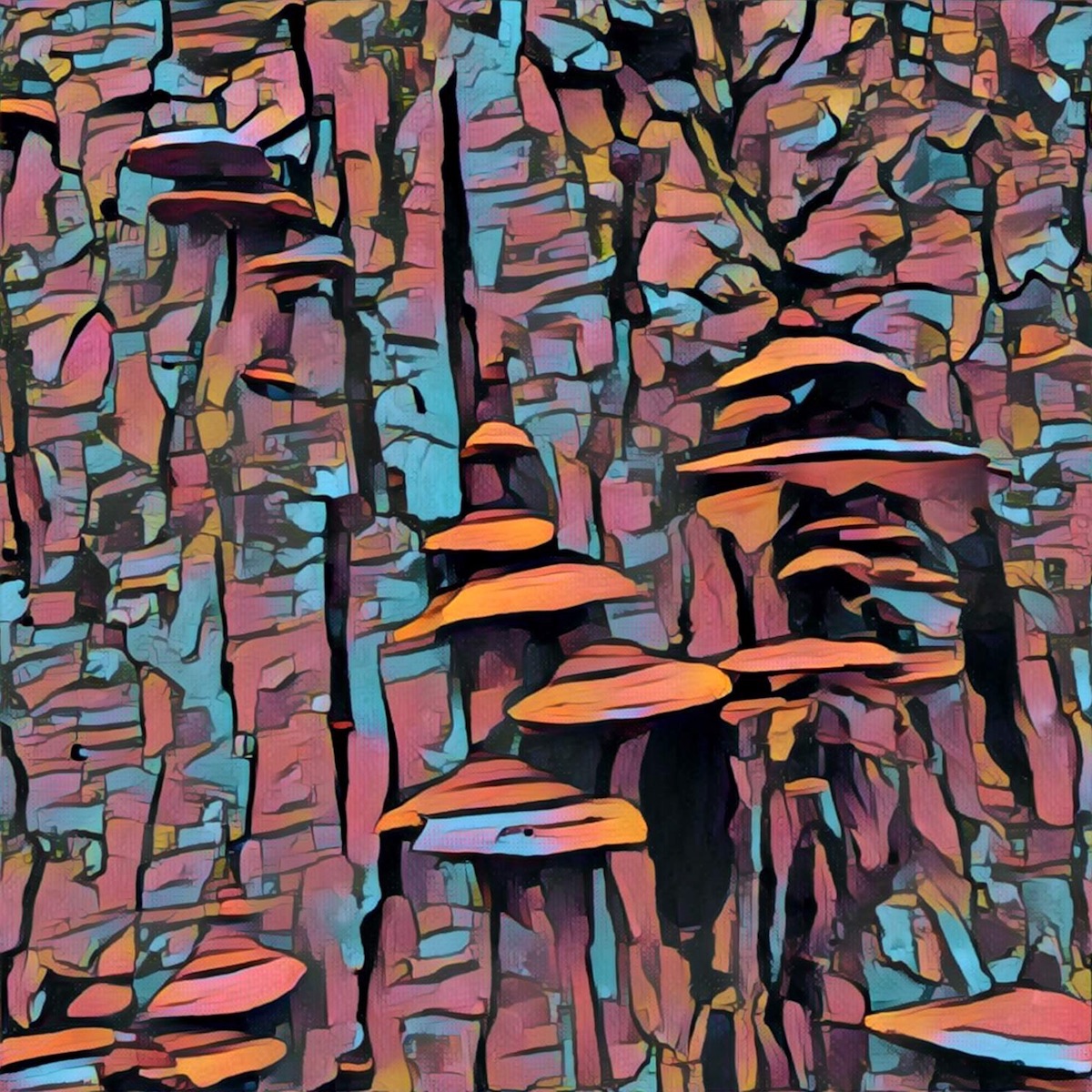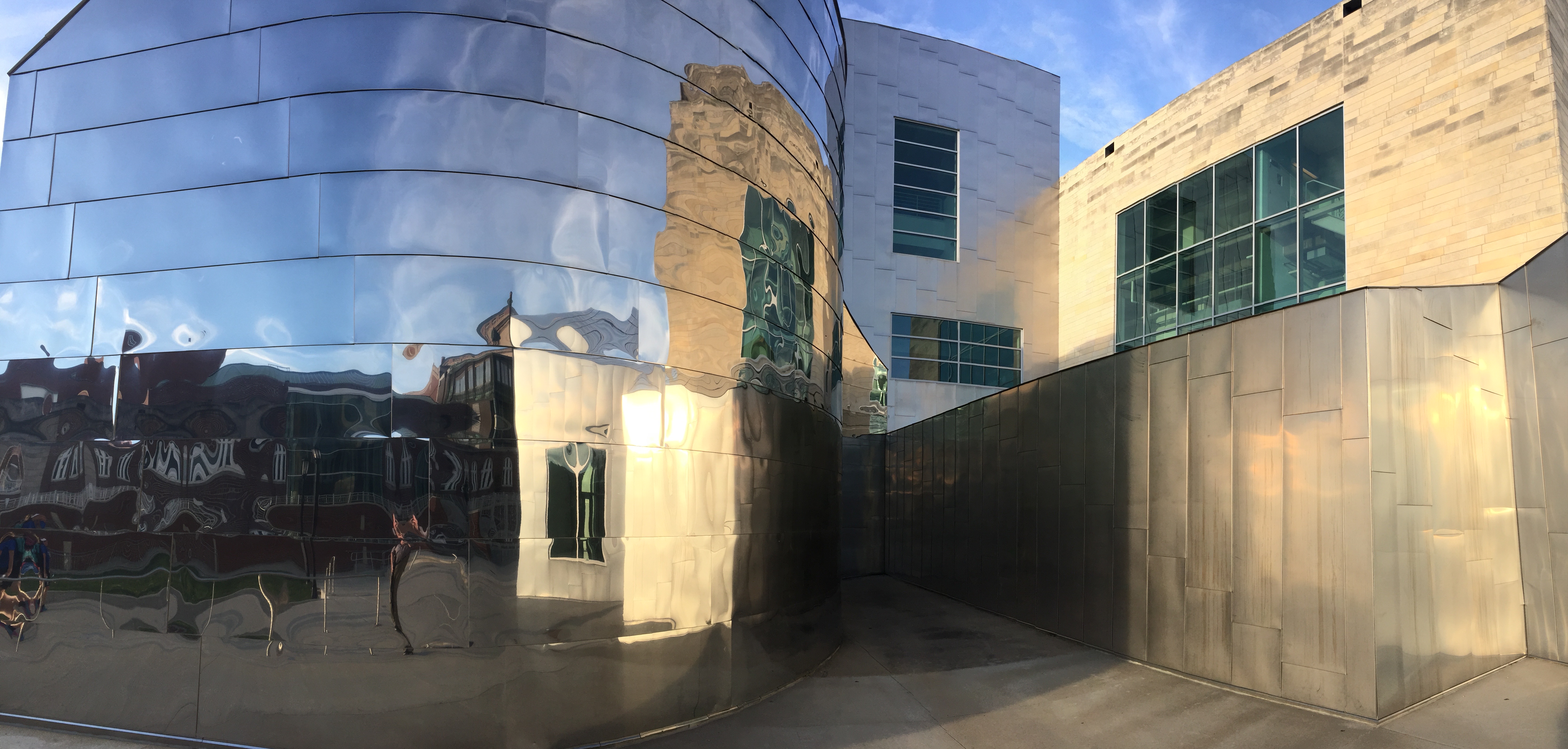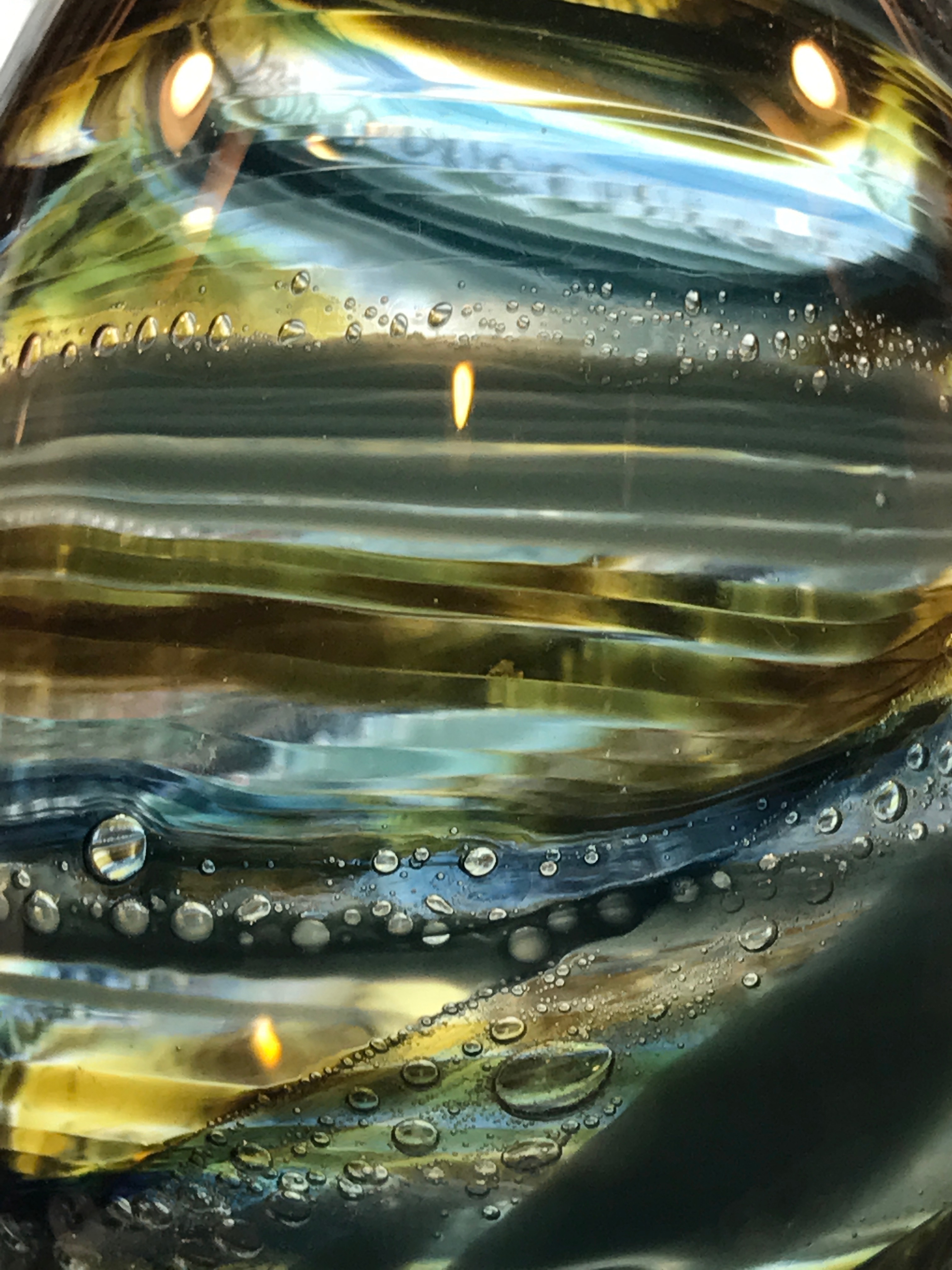I’m often asked by people: “What camera should I buy?” or “What’s the best camera?”
The answer really depends on what kind of photos a person typically takes. Even if you get the ‘right camera’ you may need several lenses to cover all the possible scenarios.
Below I describe a few cameras that I use and which cameras seem to work well for certain kinds of photography.
Types of Photography
My own photography spans a variety of typical subjects including architecture, wildlife, flowers, landscapes, and occasional portraits. I use the photos frequently in graphic design applications and websites. For any photos that I plan to print in large formats, I would want to use a full-frame camera if possible.
My Cameras
I currently use three cameras. Most regularly is my iPhone 7 Plus since I have that with me daily. The Sony DSC-HX50V is small enough that I can keep it in my carry bag. My Canon T2i is what I use on vacations or intentional photo outings where I have the time to take advantage of its manual settings.
Today, the role of the high-end DSLR camera is to offer high quality photos that can be enlarged or cropped without losing image quality. Full-frame cameras with telephoto lenses can capture some photos that smartphones or compact cameras generally can’t. Should you get a fancy DSLR camera? Well, one way to answer that question is to take a look at the photos on this page. None were taken with a DSLR. They were taken with a smartphone and an inexpensive point-and-shoot camera.
Because I have over 30,000 photos, I often rely on the GPS feature to quickly find photos based on their mapped location. So, GPS is an important feature for me. The Cannon doesn’t have GPS, but the Sony and iPhone do.
Social Media
Photos that aren’t shared are like the tree falling in a forest with nobody to hear it fall. The iPhone is definitely the easiest camera for sharing on social media. With the other two cameras, I need to transfer the photos to my iPhone or computer first, then prep for sharing. So, that’s another benefit of the iPhone — life happens in real time and there’s nothing to ‘work on later’ in the proverbial free time that never seems to materialize.
Architecture
With architecture there can sometimes be challenges getting positioned for a photo. If an adjacent building or road with busy traffic prevents you from backing up far enough, you’ll need a wide angle lens or panorama mode to get the entire photo that you want. A zoom lens may be needed if you’re wanting to focus in on a certain aspect of a building. The photo below was taken with an iPhone 6 Plus using the panorama mode because an adjacent building made it impossible to back up far enough to get the entire building in the photo. If you click on the image, you can see the full image resolution which is 9820 by 2942 pixels.

Another challenge with architectural photography is lighting. The photo below of the Cedar Rapids Public Library was taken in the evening. The iPhone 6 Plus made the correct exposure adjustments to achieve what looks like an artists rendering of the building. If you click on the image, you can see the full image resolution which is 2448 by 2448 pixels.

Below is an example where the aspect of the building being photographed was very high up, so a zoom lens was necessary to frame in the photo just right without requiring any cropping later. For this one I used the Sony DSC-HX50V. If you click on the image, you can see the full image resolution which is 5184 by 3888 pixels.

Bird and Wildlife Photography
For bird and wildlife photography, my favorite camera over the past few years has been the Sony DSC-HX50V. There are other similar cameras today. The key feature to look for is a 30X optical zoom with 60X digital capability, as well as the ability to automatically lock-in-on and track a moving subject like a small bird in a tree from 100 feet away. Good image stabilization while zoomed in is important because typically when you’re hiking, you won’t be bringing a tripod with you.
The photo below is of a bird on a picnic table bench from about 100 feet away. Notice the detail of the bird’s feathers, and the staple that’s stuck in the bench below the bird. This is exceptional resolution and quality considering the distance and that no tripod was used. If you click on the image, you can see the full image resolution which is 5184 by 3888 pixels.

Flowers and Nature Photography
Below are some examples of nature photography taken with the iPhone 6 Plus which is at present 2-year-old technology. The dandelion photo with frost was taken in morning light as was the frost on a fence post photo. For these kinds of close up macro photos of stationary objects, one doesn’t need a fancy telephoto lens, so a smartphone actually does fairly well.


Landscape Photography
When taking landscape photography, with a subject that remains in one place, and with plenty of time to setup for a shot, a DSLR camera can be helpful. However, some DSLR cameras may not have features like panorama mode which are helpful. The photo below was taken with the iPhone 7 Plus using the panorama mode. If you click on the image, you can see the full image resolution which is 3264 by 2448 pixels.

Here’s a photo taken with the iPhone 7 Plus using panorama mode to capture an entire vista of a lake. If you click on the image, you can see the full image resolution which is 11354 by 3894 pixels.

Lunar Photography
Okay, so I don’t actually do a lot of lunar photography, but this photo illustrates how the Sony DSC-HX50V combines its digital zoom capability with image stabilization to take a fairly detailed picture of the moon. Low light photos are always challenging because longer exposure times typically mean there’s a greater likelihood that you’ll move the camera and end up with a blurry image. Photos from 100 feet are challenging, but even more challenging are photos when the subject is about 238,000 miles away. The quality of this photo approaches what you’d otherwise need a telescope to see. If you click on the image, you can see the full image resolution which is 5184 by 3888 pixels.

Portrait Photography
An area of photography that’s traditionally been the domain of DSLR cameras is portrait photography. With the iPhone 7 Plus, Apple has brought DSLR-like portrait photography to the smartphone form-factor. While point-and-shoot cameras like the Sony DSC-HX50v have had portrait mode settings for years, having this capability in a smartphone, at the level of quality produced by the iPhone 7 Plus is something new. An example is below. If you click on the image, you can see the full image resolution which is 3024 by 4-4032 pixels.