I recently replaced my Apple Watch 2 with an Apple Watch 4 and I’m enjoying the larger display, louder speaker, improved water resistance, and the newer model is much faster for many tasks.
Because I use the watch for so many tasks, I’ve started using four different watch faces throughout the day. Rather that trying to create one watch face to do everything, I’ve created separate watch faces optimized for certain tasks as explained below.
The advantage of this is that the watch face can provide access to functions useful for certain tasks such as working out or cooking. Those functions need not appear on the watch face all day long – only when those tasks are being performed.
When I’m not using activity specific functions of the watch, I prefer a simple analog watch face or something simple and fun.
Classic Analog
One of my favorite watches has been the classic analog Casio style available in a few varieties. I like the uncluttered simple dial. I’ve recreated that style using an analog style watch face available with the Apple Watch. There are some additional informational displays with this watch face. I chose date, temperature, and battery level – partly because these curve nicely around the face. I like reading an analog watch face because it’s a break from a world with mostly digital readouts. So, this is the face I use most of the day.

Exercise Optimized Watch Face
In the morning, I start my day with yoga and a relaxing breathing meditation. In the lower right corner, the running stick figure icon starts the exercise mode which tracks yoga and other exercises. At the bottom of the watch face in the middle is the guided breathing feature with a timer so you can focus on the activity rather than watching the clock. With the watch sounds off, it vibrates at the end of the activity so as not to disturb others. When I get to the gym, I press the exercise mode again for weight lifting and elliptical. If I’m riding my bike to and from the gym, then the watch tracks my time, intensity, speed, and uses GPS to map my route. I keep the weather reading handy for when my workout takes me outside. The lower left icon shows the percentage of battery power remaining and is a reminder to charge the watch fully before going hiking or bike riding since ongoing GPS activities can drain the watch more than usual.

Kitchen Optimized Watch Face
I like to multi-task in the kitchen. So, I use the timer feature frequently to help me avoid overcooking food while I’m doing other tasks. The house icon in the lower left corner gives me the ability to turn lights on and off. The sunrise / sunset icon reminds me of when I might be able to get some good photos – I like sunrises and early morning light. The music control in the lower right is helpful when listening to music in the kitchen.

Fun Tech Watch Face
The above watch faces are created using pre-defined templates that I customized. So, the general look and layout are already setup.
I’ve been playing around lately with designing different backgrounds for my watch using the Photos watch face. In the watch settings app on your phone, you can select a photos folder that the watch will display. It can be any photo gallery you create in the Photos app on the phone (or on your Apple computer). You can put one or many photos in that gallery and they will show up on the watch.
So, using the Apple Keynote program (similar to PowerPoint) I defined some images that are 368 wide by 448 tall pixels in size. This is the size of the 44mm Apple Watch 4 display. Then, I created some slides which I exported as JPG images.
Knowing that the time will display in a certain area of the watch face, I put a shaded rectangle with rounded edges as an overlay on my selected images. That makes the time more easily readable even if the background image has white or light colors.
Below are some samples of some fun watch faces I’ve created so far.
Circuit Board. This first watch face is a fun retro throwback design that makes it look as if the watch has old electronics inside.

Intel Inside. This second watch face shows an Intel Core i5 processor and a more high tech futuristic circuit board.
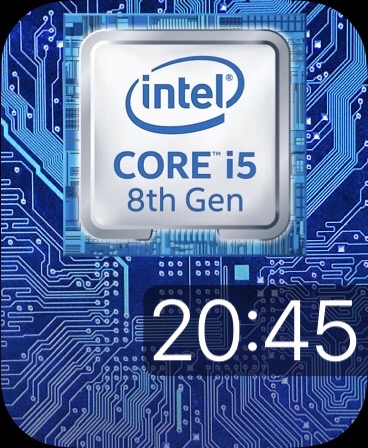
Iron Man. This third watch face features the iconic Iron Man arc reactor. I may try to create a more interesting and intricate version of this watch face, perhaps adding a circuit board or some other layer behind the arc reactor.

Vacuum Tubes. The fourth watch face is even more retro than the circuit board. It has old amplifier vacuum tubes to offer a steam punk theme suggesting the watch is powered by vacuum tubes. I might work on this watch face a bit more to add small knobs, switches, buttons, wires, or red indicator lights.

Get Your Own Custom Watch Face
Let me know if you’d like me to make a custom watch face for your Apple Watch. [Contact]
