
Personal Update 201609 | 29 September 2016 | Thursday
Greetings,
I hope you’re doing well. Thanks for taking a moment to read my latest update.
Career
My consulting business continues to expand. I’m gaining new clients and still working with some who I’ve served for decades. These days I’m mostly providing tech support and also offering website development consulting and services. Over the past two weeks I’ve been working on two fairly large website redesign projects that I’m excited about. I continue to enjoy working as an authorized Apple repair technician part time.
Wellness
As we head into fall, the weather is more conducive to enjoyable bike riding and walking so I’m enjoying getting out more as well as continuing with my strength training program at the gym. For years I’ve been using a spreadsheet in my iPhone to track my weight lifting. It helps me keep track of my progress. I use the Apple Numbers program, along with the integrated form feature for data entry and drop-down options. This makes it easy to quickly enter strength exercises.
This past month, I’ve lifted over 94,000 pounds, and since I started going back to the gym regularly in April, I’ve lifted over 1 million pounds. This total is calculated by adding up each weight lifted by the number of times it was lifted. I’m looking forward to increasing how much I lift each month.
Here’s an example of what the entry system looks like.
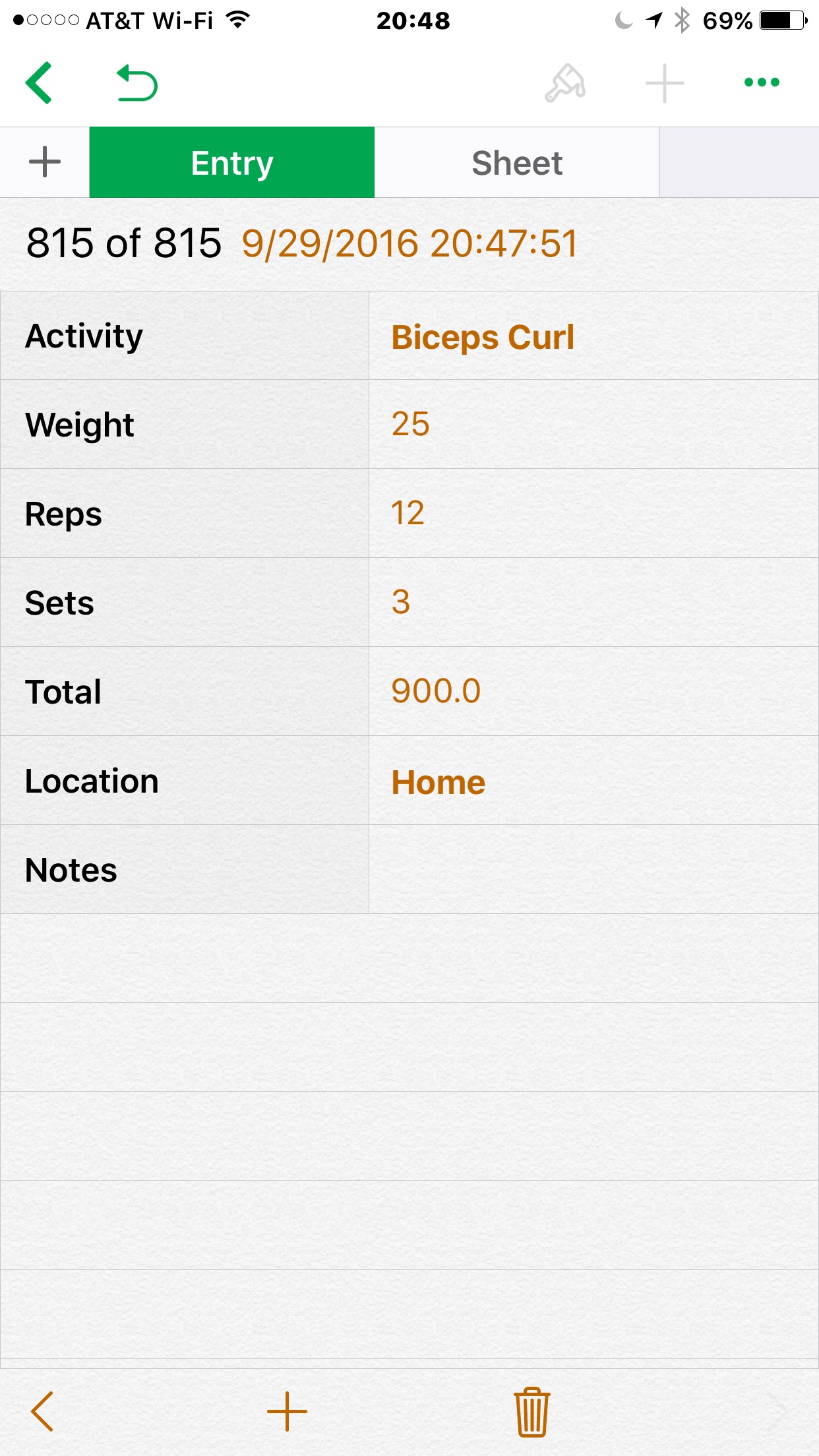
Here’s a quick review of how it works:
- Entry. Touch Entry to see the above screen that lets you enter information using a form-like presentation.
- Sheet. Touch Sheet to view a spreadsheet presentation of the data.
- Total Entries. The number above ‘815 of 815’ is a count of the total entries in the database.
- Date / Time. The full date and time are shown above. To enter this information each time, you simply touch the time and press the ‘Now’ button to enter the current date and time, or enter any other date and time you wish.
- Activity. This is a drop-down menu of the type of exercise you’re doing. You can easily add items to this list in the Sheet view, by selecting the column, choosing format, and selecting the Drop-Down option. This saves a lot of time because you don’t need to type each activity repeatedly.
- Weight. This is the amount of weight lifted.
- Reps. This is how many times you’ve lifted the weight.
- Sets. This number represents how many times, if any, that you repeat this activity in a given workout session.
- Total. This number is the total amount lifted which is equal to (weight) x (reps) x (sets).
- Location. This is the gym or location where you did the exercise. This can be relevant if one gym has a different weight machine that requires a slightly different adjustment for the weight. For example, a chest press machine at one gym may be set at 200 pounds but to get the same resistance at another gym you might set it to 180. It depends on how the belts and pulleys are configured. Knowing the location and weight from last time can help determine what weight you should lift the next time.
- Notes. This is a field for entering additional notes.
I’m using similar spreadsheets for tracking my weight, car mileage, and other data. What I like about the system is that it’s easy to setup and customize depending on the need, and it’s built on Apple’s own Numbers spreadsheet software that works on all iPhone, iPad, iPod, and desktop computers, as well as on the web at iCloud.com using their cloud apps. The form entry feature only works in the iOS version.
Thanks!
Many thanks to all of you who keep in touch and provide support for the work I do.
~ Greg
__________
Want More News? For additional news and updates you can subscribe to the Resources For Life Newsletter by sending an email to resourcesforlifenews-subscribe@yahoogroups.com
Origins. For those of you who are new to these monthly personal updates, they began about 16 years ago out of a desire to share from my personal life about topics of lifeways (faith), health, career, finances, relationships, effective living, and activism. This is based on the life map presented on the Resources For Life website.
